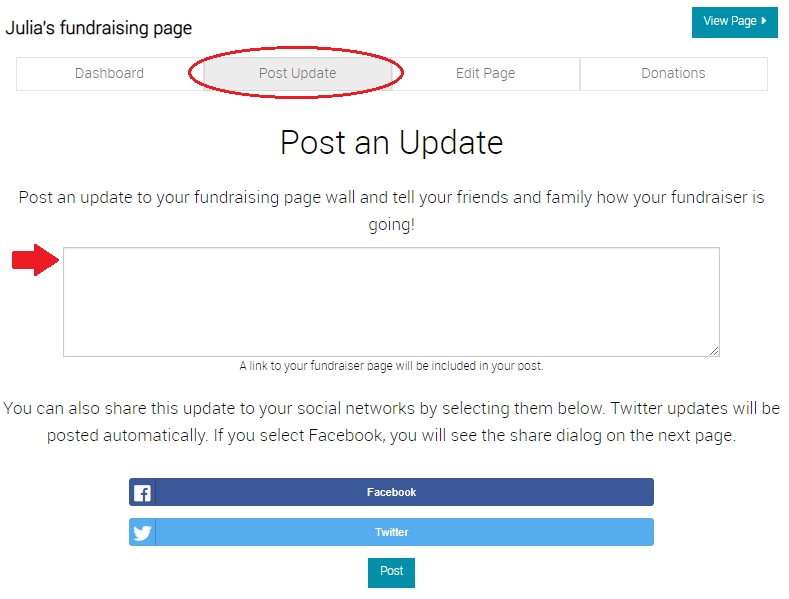Thanks for being an Immigrant Justice Champion and fundraising for the National Immigrant Justice Center (NIJC)! We appreciate you! This toolkit has all the information you need to have a successful campaign.
Contents:
- Video tutorial
- Getting started
- Customize your fundraising page
- Join or start a team
- Promote your fundraiser
- Monitoring your fundraiser progress
- Thank your donors
- Offline donations & other donation options
- Contact us
Follow along with this quick video tutorial walking you through setting up and customizing your personal fundraising page. You can also follow the step-by-step instructions below.
Getting started
First, register as a fundraiser at www.immigrantjustice.org/fundraise to start your personal fundraising campaign. After you register, we’ll send you an email with the link to your personal fundraising page.
Customize your fundraising page
Now, start personalizing your fundraising page. Your fundraiser portal will be your home base for customizing your fundraising page, managing your campaign, monitoring your progress towards your goal, and sharing your campaign with friends and family.
Log in to your fundraiser portal at: https://events.salsalabs.org/login, and enter the username and password you created during registration.
Click on the “Edit Page” tab. This is where you can customize the information that appears on your fundraising page.
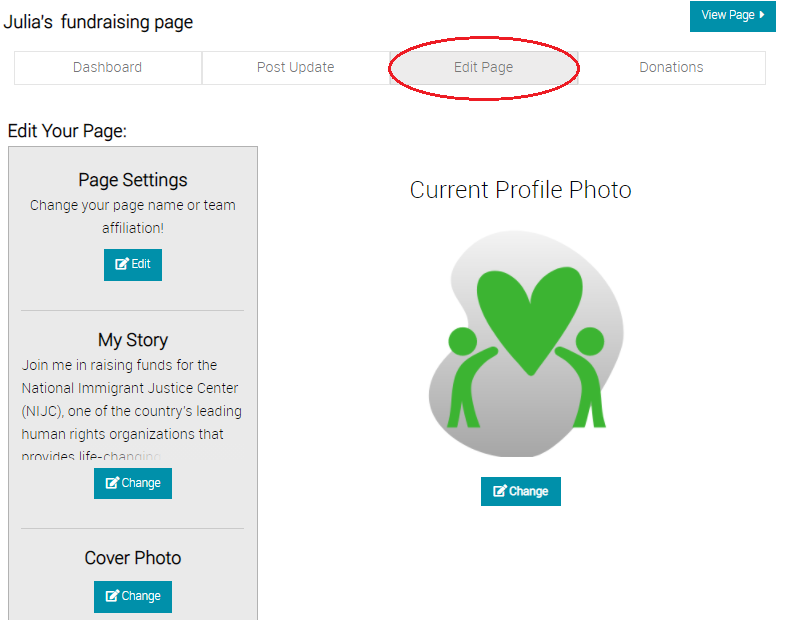
Click the “Change” button in the “My Story” section to personalize the text that people see on your fundraising page. Add a personal experience or story related to NIJC's work (just remember to respect folks' privacy if you're sharing any details about anyone else), and tell the world why this cause is important to you. Click the “submit” button to save your changes and go back to the “Edit Page” section.
You can edit your page name, team affiliation, and customize the URL of your fundraising page in “Page Settings.” You can also change the profile photo and the cover photo that appears on your fundraising page. We have other cover photo options here.
Click the “View Page” button at the top of any page in your fundraiser portal to view your public fundraising page.
Create or join a fundraising team
You can team up with friends, family, and colleagues to fundraise for NIJC together. Each member of a team will have their own personal fundraising page, and will be fundraising together to reach the team’s goal.
When you register as a fundraiser, you’ll have the option to join an existing team or create a new one. Use the drop down menu to find and select an existing team (note that the team captain's name will be listed in parenthesis next to the team name), or create a new team by entering a team name in the empty box.
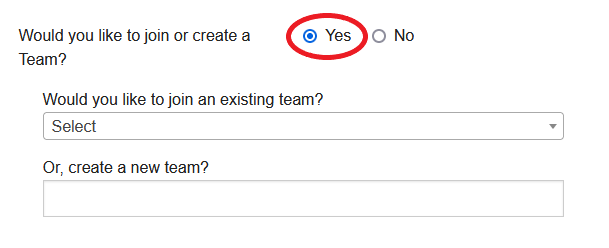
If you create a new team, you will become the team captain. You’ll get notifications when people join your team or when people on your team receive donations on their pages. You can customize your team page from within your fundraiser portal (the same way you do for your personal fundraising page) and can set your team’s fundraising goal.
If you’ve already registered as a fundraiser, you can still join a team in your fundraiser portal, in the “Edit Page” tab, and “Page Settings” section.
Promote your fundraiser
In the “Dashboard” section of your fundraiser portal, you’ll see several built-in options to promote your fundraiser.
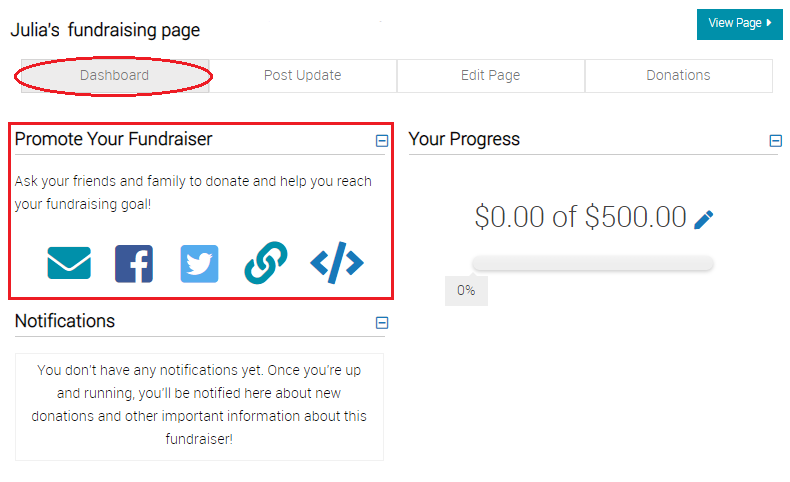
You can promote your fundraiser in the following ways:
- Generate a new email.

- Clicking this icon opens a new email in the default email program on that device. It will automatically fill sample content you can use. You can edit the default content and update the TO: address(es) and Subject line.
- For your reference, here’s the sample email text:
“Hi Friends! I know you're busy and that there's lots of great causes out there to support. I'm raising money for the National Immigrant Justice Center and I invite you to support my campaign by donating to my fundraiser at [paste your fundraising page URL here]. Your donation will keep families together, protect a neighbor from deportation and detention, and ensure someone can start a new and safe life in the United States. I wouldn't be asking you if I didn't believe this to be a great cause. Any donation amount makes a big difference. Here's what your donation can do:
$5,000 – Defends a person against deportation
$1,000 – Educates 10 unaccompanied immigrant children about their legal rights
$500 – Files a person’s application for Temporary Protected Status
$300 – Screens 10 people for a workshop to apply for asylum
$100 – Provides a legal consultation to keep a family together
$50 – Supports a month of secure phone calls with a lawyer
Thanks very much for your support!”
- Post to your already-existing Facebook account.

- This icon will direct you to authorize your Facebook account. Then, you’ll see a sample message that includes a link to your fundraising page, and you can edit the message if you’d like. Click the button to share the post on Facebook.
- For a sample Facebook post, please reference the sample email text above.
- Post to your already-existing Twitter account.

- This icon will direct you to authorize your Twitter account. Then, you’ll see a sample message that includes a link to your fundraising page. Copy and paste the content into the blank text box or type your own content, and click the “post to Twitter” button. A link to your fundraiser page will be appended to the end of your tweet.
- For your reference, here’s the sample tweet:
“Support me in raising money for @nijc & donate to my fundraiser! Your donation will keep families together, protect a neighbor from deportation and detention, & ensure someone can start a new & safe life in the U.S. [paste your fundraising page URL here]”
- Copy your fundraiser page URL to paste somewhere else to share.

- Clicking this icon copies the link to your fundraising page automatically to your computer's clipboard. Then, you can paste it anywhere you’d like.
- Add a donate button to any web page.

- Create a custom donation button that you can add to any web page. Copy the code to your clipboard and paste into your website.
- Embed your fundraiser page within any web page.

- Embed your fundraising page on an external website, like a blog or other personal page, by copying the code and pasting it into your HTML code on that external site. The fundraising page renders where the code is pasted into your external site and visitors will be able to make donations without leaving the site. We strongly recommend embedding only on secure (https://) pages, to provide security and confidence to donors.
In the “Post Update” section, you can post updates to your fundraising page to tell friends, family, and visitors to your page how your fundraiser is going.
Monitoring your fundraiser progress
In your “Dashboard” in your fundraiser portal, you can see a progress bar showing you how much you’ve raised towards your goal.
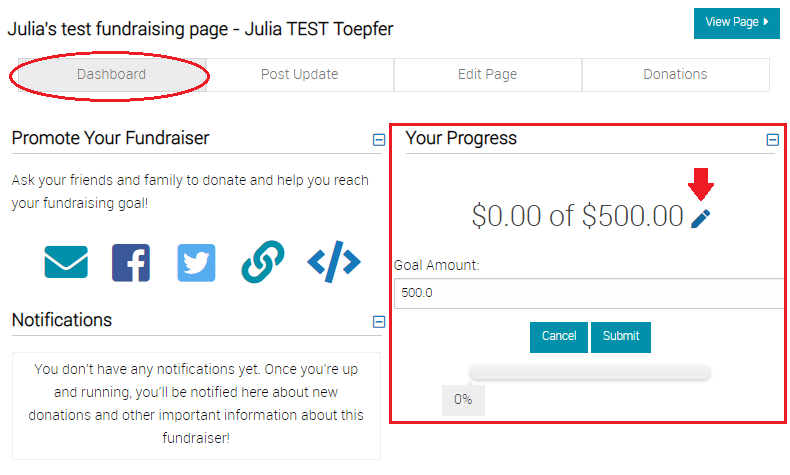
To change your goal, you can click the pen icon, enter in the new goal amount, and click the “submit” button.
In the “Donations” tab, you can see a list of people who have donated to your page and the amount of their donations.
Thanking your donors
In the “Donations” tab of your fundraiser portal, you can see who has donated to your fundraiser and the amount of each donation. Each donor receives an automatic thank you email and receipt from NIJC, but you can also send them a personal thank you.
Next to each person’s name, you’ll see a blue button that says “Thank.” Clicking the button will give you the option of sending them an email or posting on social media about their donation. Selecting the email option will open a new email in the default email program on that device. It will automatically fill sample content you can use. You can edit the default content and update the Subject line.
For your reference, here’s a sample email message, which we encourage you to customize and personalize:
“Thank you, [Donor Name], for your donation to my fundraiser for the National Immigrant Justice Center. I know there are lots of great causes out there and we each only have so much we can give. Your donation means a lot to me and more importantly, it will make a big difference for immigrants and asylum seekers. Your donation will keep families together, protect a neighbor from deportation and detention, and ensure someone can start a new and safe life in the U.S. Thanks again! –[your name]”
Once you’ve sent your message, you’ll see a note next to that donor's name in your fundraiser portal indicating that you’ve thanked them.
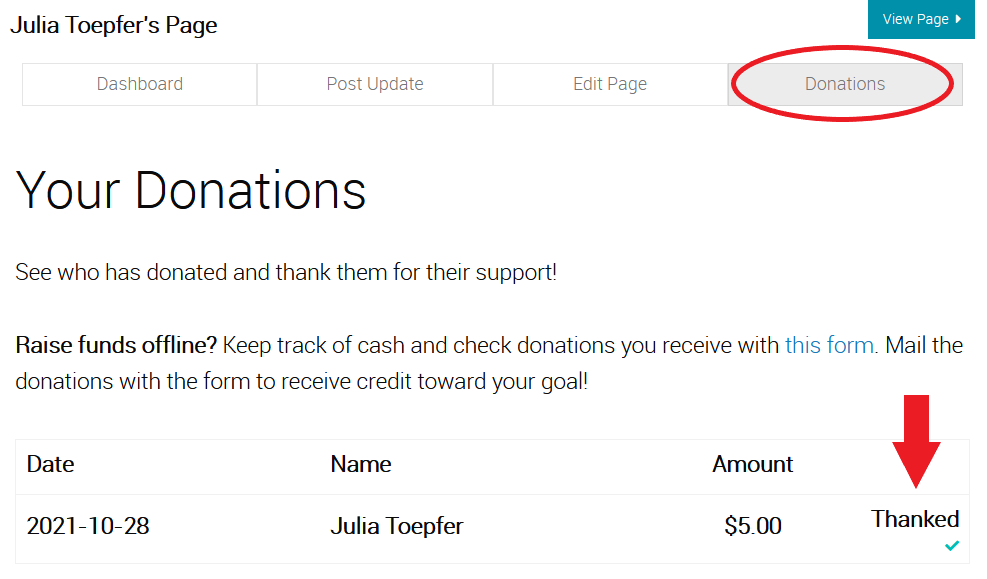
Offline donations & other donation options
When someone donates to your fundraising campaign, their contribution will appear publicly on your fundraising page.
If someone would like to make a donation to your fundraiser offline, please have them make a check out to "National Immigrant Justice Center" and include your name in the memo line to make sure you get credit for the donation! They can mail their check to:
National Immigrant Justice Center
Attn: Carrie Schwarz
111 W. Jackson Blvd., Suite 800
Chicago, IL 60604
Once we receive the check in the mail, we can add it to the amount you've raised so it counts towards your goal and shows up on your fundraising page.
If someone would like to make their donation anonymously, they can select an option on your online fundraising form to “display my donation anonymously.” The donation will be listed on your fundraising page as from an anonymous donor. Their name will not be displayed publicly.
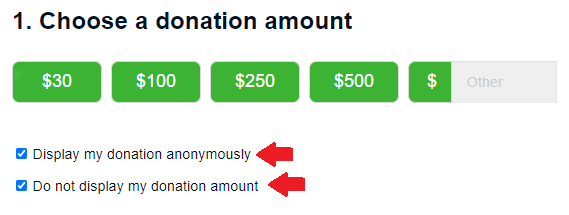
People also have the option to hide their donation amount. When someone checks this box on your online fundraising form, their name will display on your fundraising page, but the amount they donated will not be listed.
People also can specify the name they’d like displayed, if it is different than the donor’s first and last name. If someone fills out the “Public Display Name” field, this name will be listed on your fundraising page for the donation. If someone leaves this field blank, their first and last name will be listed on your fundraising page with their donation.
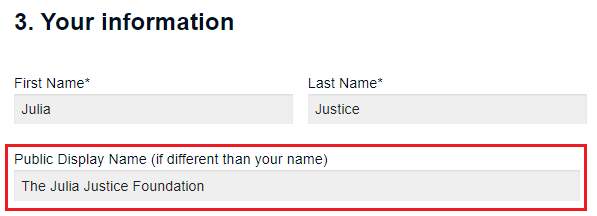
Have any questions?
If you have any questions while you’re fundraising, please reach out to us and we’re happy to help! Email Julia Toepfer.
Congrats, you’re now an Immigrant Justice Champion! Happy fundraising!